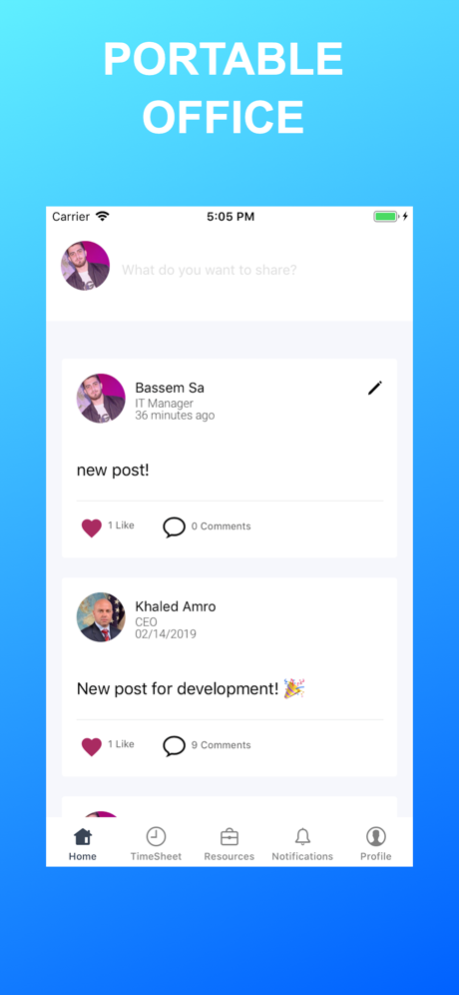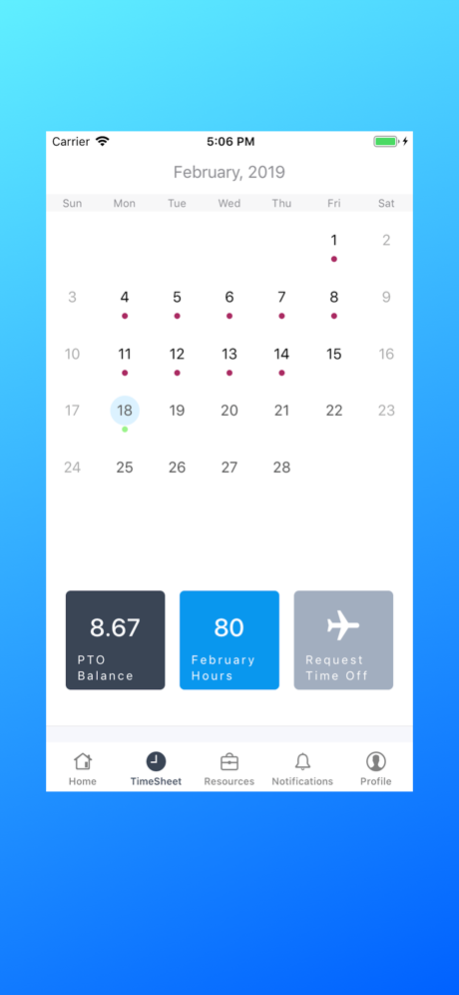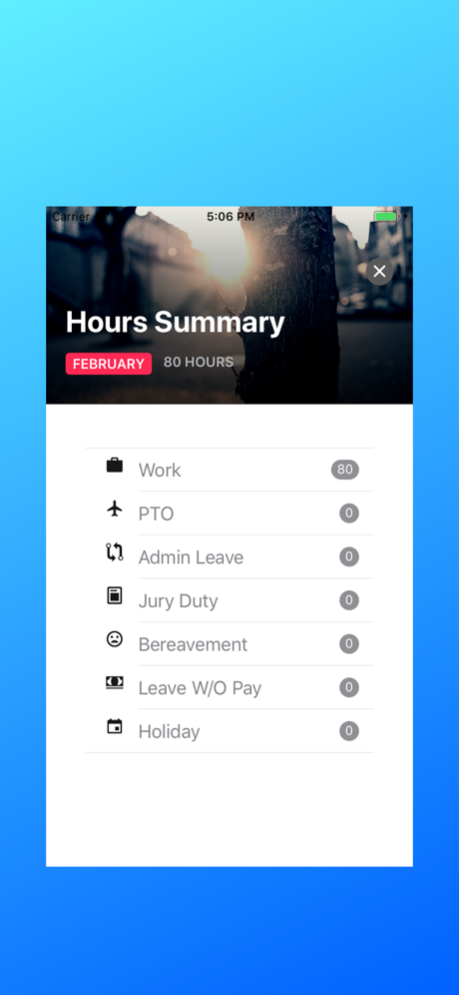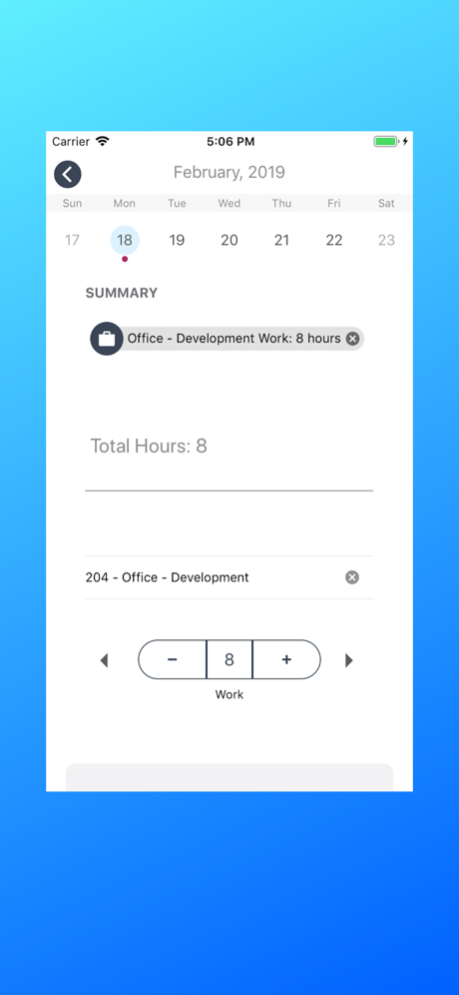Portable Office 1.1
Continue to app
Free Version
Publisher Description
Portable Office App merges timekeeping and daily office functions, such as collaboration, scheduling, and others, into a single, integrated product suite with mobile device capabilities for employees on-the-go. Through product integration, process automation, automatic policy enforcement and a focus on the needs of On-The-Go employees, Portable Office App makes it easy for you to add your time, view customized reports, submit time-off requests, obtain approval and processing of timesheets quickly.
Portable Office App is composed of multiple integrated products that is available at your fingertips to give you a complete view of your HR-related data, team collaboration, news feed all in one location.
Benefits from total product integration include:
• All the functionality required for better productivity
• Single point of entry reduces errors
• Provides the lowest cost of ownership
• Configurable off-the-shelf
• Meets all reporting requirements
• Leverages 3rd party integration (APIs) with QuickBooks, and other payroll systems
Features and Benefits
Helps with regulation compliance
• Audit Trail — Track all changes (original entry, correcting entry, the person responsible for the change, date and time of change, the reason for change) to timesheets for DCAA and Sarbanes-Oxley compliance purposes.
• Daily Floor Check — Increase compliance with company time recording policies by automatically notifying employees and supervisors when employees fail to record their labor in a timely manner.
• Mobilize Employees — Empower on-the-go employees to quickly enter time, approve time and view leave balances from any iOS mobile device
• Internal Controls — Standardize system access rights using a combination of Security and Functional roles to support stronger internal controls and segregation of duties.
Made for performance-driven businesses
• Designed Specifically for Performance-Driven Organizations — Putting employees’ performance at the core, Portable Office app provides business support and team collaboration for the projects and departments of your entire business.
• Real-Time Project and Employee Activity Reporting — Get accurate reporting on project and employee charges using our intelligent Project or Employee Activity reports.
Improve decision making
• Pre-Configured Reporting and Notifications — Decrease time spent tracking late or missing hours submissions, approvals, and invoicing-time using integrated and intelligent notification reminders.
• Business Intelligence & Analytics — Managers can create and view a wide variety of exception and scorecard-type reports to show user-defined views of data so key decision makers can quickly analyze critical information on a timely basis.
Reduce employee administrative time
• Scroller Timesheet — Reduce submittal time by enabling employees to click on “+” scroller feature to add hours with one finger and within seconds.
May 26, 2022
Version 1.1
Bug Fixes
About Portable Office
Portable Office is a free app for iOS published in the Office Suites & Tools list of apps, part of Business.
The company that develops Portable Office is AET System. The latest version released by its developer is 1.1.
To install Portable Office on your iOS device, just click the green Continue To App button above to start the installation process. The app is listed on our website since 2022-05-26 and was downloaded 0 times. We have already checked if the download link is safe, however for your own protection we recommend that you scan the downloaded app with your antivirus. Your antivirus may detect the Portable Office as malware if the download link is broken.
How to install Portable Office on your iOS device:
- Click on the Continue To App button on our website. This will redirect you to the App Store.
- Once the Portable Office is shown in the iTunes listing of your iOS device, you can start its download and installation. Tap on the GET button to the right of the app to start downloading it.
- If you are not logged-in the iOS appstore app, you'll be prompted for your your Apple ID and/or password.
- After Portable Office is downloaded, you'll see an INSTALL button to the right. Tap on it to start the actual installation of the iOS app.
- Once installation is finished you can tap on the OPEN button to start it. Its icon will also be added to your device home screen.